
论文投稿指引-Guidelines for Paper Submission
1. 国内作者论文投稿链接(Domestic author's paper submission link):https://www.ais.cn/attendees/paperSubmit/AZAR3I

2. 英文填写论文标题、关键词、摘要,上传论文附件
Fill in the title, keywords, and abstract of the paper in English, and upload the paper attachments

3. 填写作者信息(按照论文中的顺序完善所有作者信息)
Fill in author information (complete all author information in the order stated in the paper

*联系信息
此处的联系作者是方便沟通论文进度以及处理论文各项事宜的作者,不一定要选择通讯作者联系地址请按照省市街道等信息详细填写以便后续纸质会议论文集的邮寄
*邀请码(如有请填写)
*检查无误后选择“提交”。
*阅读“学术出版服务协议”,点击“阅读并同意”即投稿成功。
*Contact Information
The contact author here is for the convenience of communicating the progress of the paper and handling various matters related to the paper. It is not necessary to choose the contact address of the corresponding author. Please fill in the detailed information according to the province, city, street, etc. for the mailing of the paper conference proceedings in the future
*Invitation code (please fill in if applicable)
*After checking for accuracy, select 'Submit'.
*Read the "Academic Publishing Service Agreement" and click "Read and Agree" to confirm successful submission.
4. 此状态下为投稿成功后页面
In this state, it is the page after successful submission
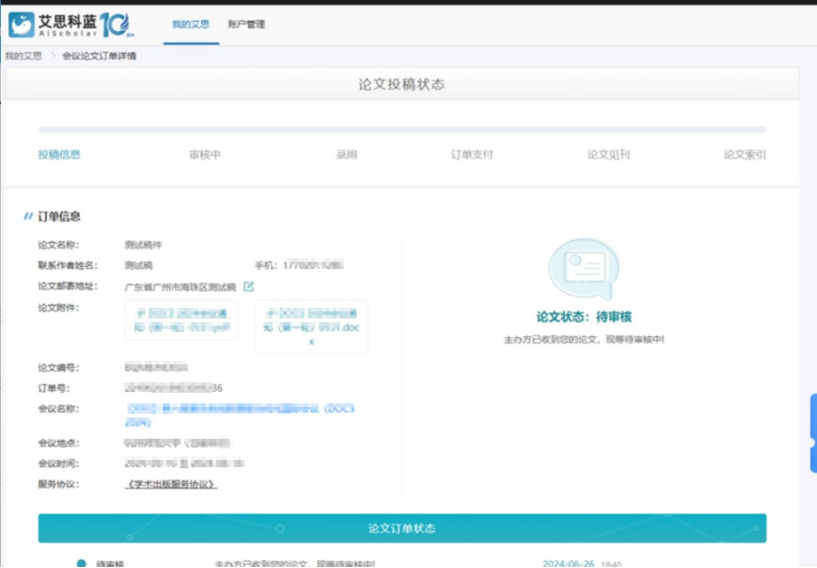
查看论文进度路径-View the progress path of the paper:
1. 登录艾思科蓝www.ais.cn
2. “我的艾思”点击“订单中心”
3. 点击左侧“会议论文订单”,可查看投递的论文订单
4. 点击“订单详情”(查看审稿进度)
1. Log in to: www.ais.cn
2. "My Aisi" Click on "Order Center"
3. Click on "Conference Paper Orders" on the left to view the submitted paper orders
4. Click on "Order Details" (to view the review progress)
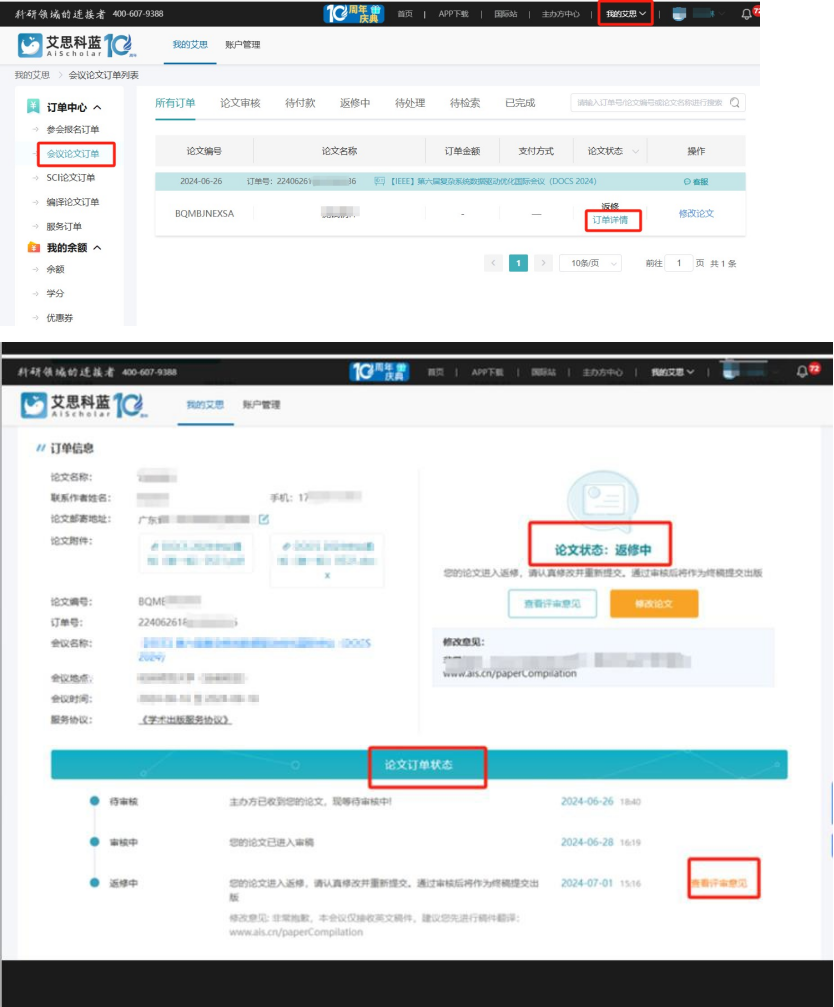
论文进入返修状态,返修上传路径-
The paper has entered the repair status, and the repair upload path is available:
1. 登录艾思科蓝www.ais.cn
2. “我的艾思”点击“订单中心”
3. 点击左侧“会议论文订单”,可查看投递的论文订单
4. 点击“订单详情”/“修改论文”
5. 点击“查看评审意见”后“修改论文”
6. 重新上传修改后的论文,其余信息不必修改
7. 点击“提交”
1. Log in to: www.ais.cn
2. "My Aisi" Click on "Order Center"
3. Click on "Conference Paper Orders" on the left to view the submitted paper orders
4. Click on "Order Details"/"Modify Paper"
5. Click on "View Review Comments" and then "Modify Paper"
6. Re upload the revised paper, no need to modify any other information
7. Click on "Submit"
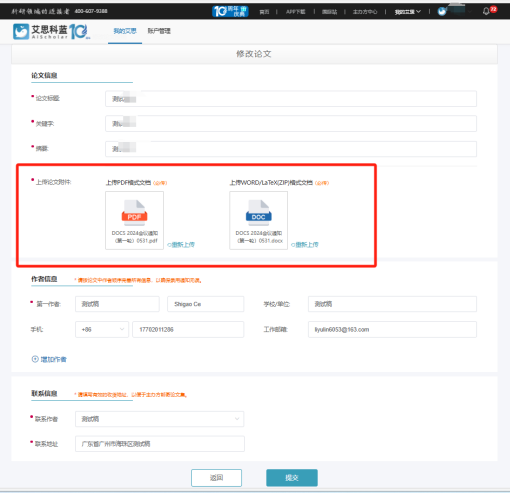
取消订单路径-Cancel order path:
1.点击“订单详情”最下方有“取消订单”按钮
Click on "Order Details" and there is a "Cancel Order" button at the bottom

参会报名指引-Registration Guidelines for Attendees
不投稿仅参会报名路径-Not submitting, only attending registration path:
1. 国内参会者参会报名链接:https://www.ais.cn/attendees/toSignUp/AZAR3I
或者会议主页点击“报名参会”
Domestic attendees registration link:https://www.ais.cn/attendees/toSignUp/AZAR3I
Or click on "Register to Attend" on the conference homepage

2. “门票类型”请根据需求进行选择补充联系人信息
确认是否现场参会(现场/线上)
提交后进行缴费(如需转账支付选择“更多支付方式”)
Please select the "ticket type" according to your needs and provide additional contact information
Confirm whether to attend in person (on-site/online)
Submit and make payment (if you need to transfer payment, select "More Payment Methods")
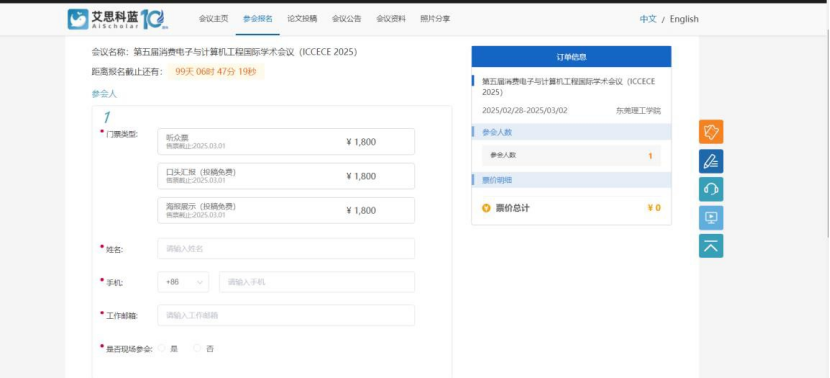

投稿作者参会报名路径-Submission author registration path:
1. 投稿作者参会报名链接:https://www.ais.cn/attendees/toSignUp/AZAR3I或者会议主页点击“报名参会”
Author submission registration link:https://www.ais.cn/attendees/toSignUp/AZAR3I Or click on "Register to Attend" on the conference homepage

2. “门票类型”可选择(出版社要求投稿作者需要海报/口头2 选1)口头汇报或者海报展示
用投稿账号报名在论文已完成付款的情况下系统可以进行“论文编号免费参会”识别,实际支付是0元
补充联系人信息
The "ticket type" can be selected (the publishing house requires the author to submit a poster/oral presentation, choose 1) for oral presentation or poster display
Registration with the submission account allows the system to recognize the "paper number for free participation" once the payment for the paper has been completed. The actual payment is 0 yuan
Add contact information
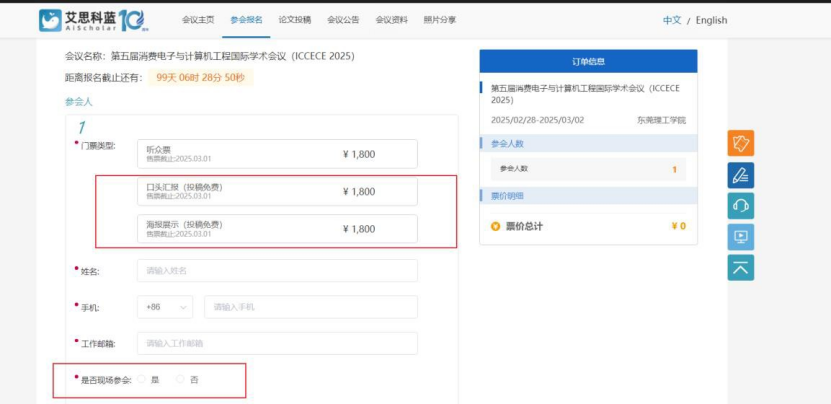 确认是否现场参会(现场/线上)提交后进行缴费(0元)
确认是否现场参会(现场/线上)提交后进行缴费(0元)
Confirm whether to attend in person (on-site/online) and submit for payment (0 yuan)
参会报名订单查询路径-Registration and Order Inquiry Path for Attendees:
→登录艾思主页:https://www.ais.cn/ Log in to the Aisi homepage:https://www.ais.cn/
→点击“我的艾思”→点击“参会报名订单”可以查询参会订单 Click on "My Ais" → click on "Registration Orders" to check the attendance orders

发票开票指引-Invoice invoicing guidelines:
1. 登录我的艾思www.ais.cn
2. 选择【参会报名订单】/【会议论文订单】
1. Log in to my Aisi website www.ais.cn
2. Select [Registration Order]/[Conference Paper Order]

3. 去开票/查看发票 Go to invoice/view invoice

!!!请和单位财务的报销要求再进行选择填写
Please select and fill in the reimbursement requirements with the unit's finance department
发票类型(均为电子票):
电子普通发票/增值税专用发票;
个人/单位(一般报销需要选择开单位发票);
开票内容:亦可根据要求按需选择版面费、注册费等内容;发票抬头:一般为报销单位名称;
纳税人识别号:输入单位纳税识别号
邮箱:发票开出后可在系统查看发票,同时会发送到该邮箱,请确认邮箱无误纳税人识别号、发票抬头、邮箱为开票必填信息,其余可选填;
另:发票备注栏系统默认备注订单号,如无特殊需求请不要填写备注栏如有特殊情况需要备注请填写完成备注好联系对接老师
Invoice type (all electronic):
Electronic ordinary invoice/value-added tax special invoice;
Individual/company (generally reimbursement requires choosing to issue a company invoice);
Invoicing content: You can also choose page fees, registration fees, and other content according to your requirements; Invoice header: usually the name of the reimbursement unit;
Taxpayer identification number: Enter the unit tax identification number
Email: After the invoice is issued, it can be viewed in the system and will be sent to this email. Please confirm that the email is correct. The taxpayer identification number, invoice header, and email are required information for invoicing, and the rest can be filled in as optional;
In addition, the invoice remarks column is marked with the order number by default. If there are no special requirements, please do not fill in the remarks column. If there are special circumstances that require remarks, please complete the remarks and contact the docking teacher